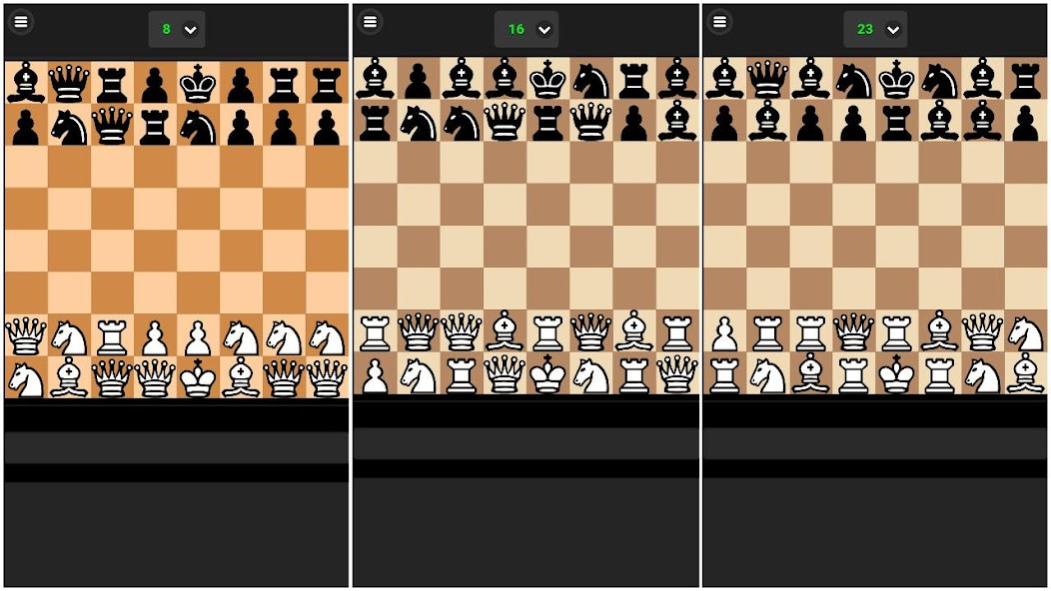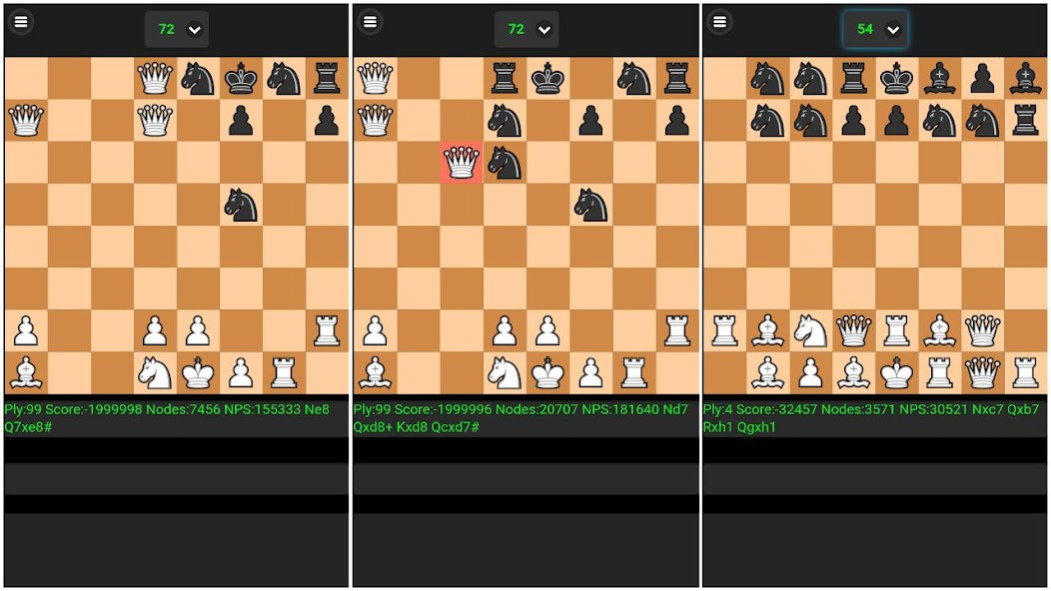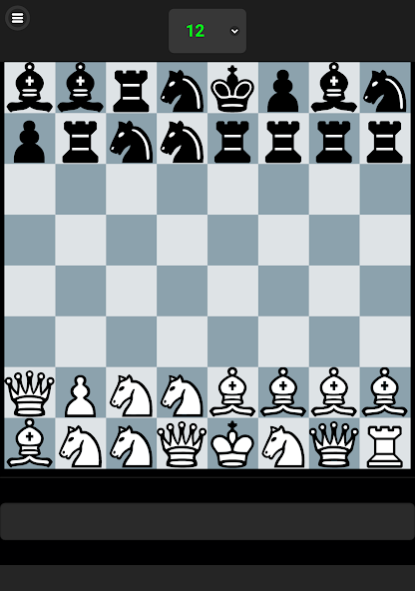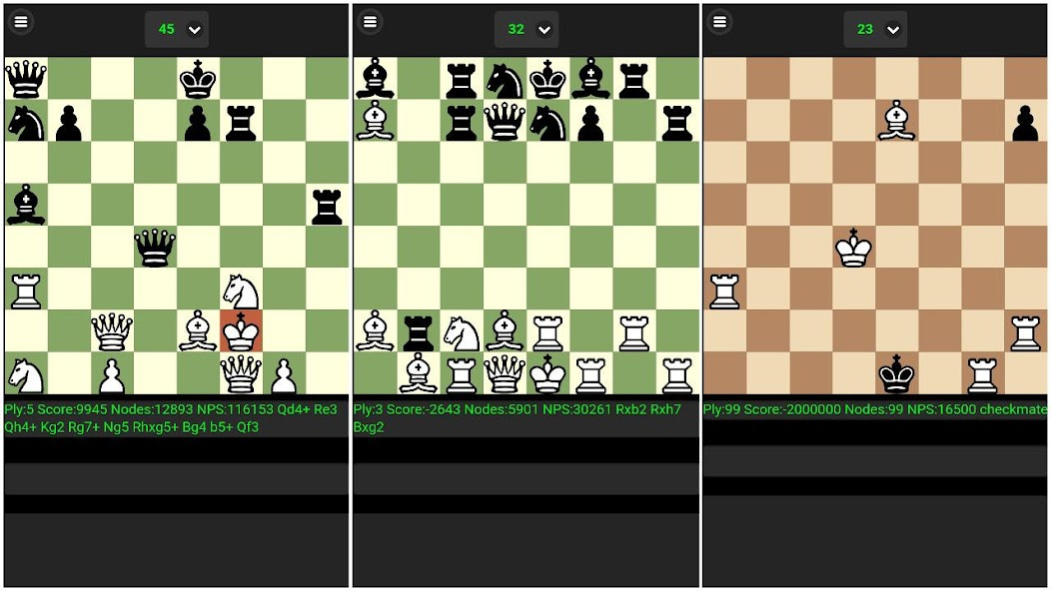Random Chess 1.1.0
Free Version
Publisher Description
A New Chess Experience! Random chess is a unique chess game.
♚Up to 3000 chess sets with random pieces!
♚Play with 8 Queens and 4 rooks! Do you want 5 bishops? 7 Knights? Anything is possible in random chess.
♚The most incredible and powerful armies at your fingertips. Forget classical chess, each random set is a new chess in itself.
♚Attack the rival King with powerful formations of a multitude of random pieces.
♚Defend your King against an avalanche of powerful rooks and mighty Queens.
♚Random Chess follows the rules of normal chess but pieces can be anywhere. Play with any combination of chess pieces.
♚Fast and powerful chess engine. Grand master level. 2700 ELO. Dont wait!
♚You can play vs another human player in same device with 2 player board option.
The game is designed for powerful, fast and entertaining games. Castling is not allowed. Very small size and works offline.
Bored with old classic chess? Random chess is for you! Play a new concept in the most popular board game ever!
About Random Chess
Random Chess is a free app for Android published in the Board list of apps, part of Games & Entertainment.
The company that develops Random Chess is Free Chess Apps. The latest version released by its developer is 1.1.0.
To install Random Chess on your Android device, just click the green Continue To App button above to start the installation process. The app is listed on our website since 2019-06-13 and was downloaded 17 times. We have already checked if the download link is safe, however for your own protection we recommend that you scan the downloaded app with your antivirus. Your antivirus may detect the Random Chess as malware as malware if the download link to com.freechessapps.randomchess is broken.
How to install Random Chess on your Android device:
- Click on the Continue To App button on our website. This will redirect you to Google Play.
- Once the Random Chess is shown in the Google Play listing of your Android device, you can start its download and installation. Tap on the Install button located below the search bar and to the right of the app icon.
- A pop-up window with the permissions required by Random Chess will be shown. Click on Accept to continue the process.
- Random Chess will be downloaded onto your device, displaying a progress. Once the download completes, the installation will start and you'll get a notification after the installation is finished.